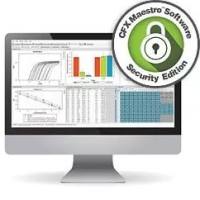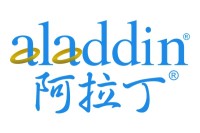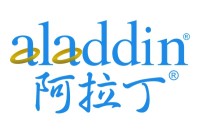Application of Nexus Copy Number Software for CNV Detection and Analysis
互联网
- Abstract
- Table of Contents
- Materials
- Figures
- Literature Cited
Abstract
Among human structural genomic variation, copy number variants (CNVs) are the most frequently known component, comprised of gains/losses of DNA segments that are generally 1 kb in length or longer. Array?based comparative genomic hybridization (aCGH) has emerged as a powerful tool for detecting genomic copy number variants (CNVs). With the rapid increase in the density of array technology and with the adaptation of new high?throughput technology, a reliable and computationally scalable method for accurate mapping of recurring DNA copy number aberrations has become a main focus in research. Here we introduce Nexus Copy Number software, a platform?independent tool, to analyze the output files of all types of commercial and custom?made comparative genomic hybridization (CGH) and single?nucleotide polymorphism (SNP) arrays, such as those manufactured by Affymetrix, Agilent Technologies, Illumina, and Roche NimbleGen. It also supports data generated by various array image?analysis software tools such as GenePix, ImaGene, and BlueFuse. Curr. Protoc. Hum. Genet. 65:4.14.1?4.14.28. © 2010 by John Wiley & Sons, Inc.
Keywords: copy number variation; microarrays; comparative genomic hybridization; single?nucleotide polymorphism; Nexus Copy Number; BioDiscovery
Table of Contents
- Introduction
- Basic Protocol 1: Software Installation, Project Creation, Data Loading, and Sample Processing
- Basic Protocol 2: Cytogenetic Review of a Single Sample
- Basic Protocol 3: Sharing Results with Collaborators
- Basic Protocol 4: Identification of Regions of Common Aberration in a Population
- Basic Protocol 5: Identification of Regions of Significant Difference Between Two Sample Populations
- Basic Protocol 6: Identification of Regions with Predictive Power
- Basic Protocol 7: Grouping of Samples Based on Common Aberrations
- Basic Protocol 8: Integration of mRNA and miRNA as well as Methylation Information with Copy Number
- Basic Protocol 9: Gene List Enrichment Analysis
- Commentary
- Literature Cited
- Figures
Materials
Basic Protocol 1: Software Installation, Project Creation, Data Loading, and Sample Processing
Necessary Resources
Basic Protocol 2: Cytogenetic Review of a Single Sample
Necessary Resources
Basic Protocol 3: Sharing Results with Collaborators
Necessary Resources
Basic Protocol 4: Identification of Regions of Common Aberration in a Population
Necessary Resources
Basic Protocol 5: Identification of Regions of Significant Difference Between Two Sample Populations
Necessary Resources
Basic Protocol 6: Identification of Regions with Predictive Power
Necessary Resources
Basic Protocol 7: Grouping of Samples Based on Common Aberrations
Necessary Resources
Basic Protocol 8: Integration of mRNA and miRNA as well as Methylation Information with Copy Number
Necessary Resources
Basic Protocol 9: Gene List Enrichment Analysis
Necessary Resources
|
Figures
-
Figure 4.14.1 CNV analysis workflow. The figure represents CNV analysis workflow for Nexus Copy Number and how it can accommodate all platforms at different stages in the analysis pipeline. Nexus Copy Number provides direct import of data from all commercial array platforms and at various levels of processing. View Image -
Figure 4.14.2 The project workspace tab. The figure shows how to create a new project in Nexus. View Image -
Figure 4.14.3 The Data Set tab. Table in the Data Set tab listing all samples, as well as their attributes (factors) contained in this project. The checkbox column allows selection of samples, which are to be used for further analysis. Tools to load data and perform analyses are available across the top. View Image -
Figure 4.14.4 The Genome sub‐tab of the Results tab displays the frequency plot in the top panel (green indicates gain and red, loss). The panel below contains annotation tracks (Genes, Exons, CNVs, etc.). The bottom panel displays the aberration frequency for individual samples, one in each track. Clicking on the sample name in blue text (indicated with red arrow) opens another window (Sample Drill‐Down) with details about that particular sample. View Image -
Figure 4.14.5 The Overview tab of an individual sample display shows chromosome ideograms with aberrations shown in green (gain) and red (loss). Clicking on the ideogram will bring up the Chromosome tab. View Image -
Figure 4.14.6 The Chromosome tab of a sample drill‐down shows the chromosome ideogram across the top with colored bars underneath indicating copy number gain (green) or loss (red). Below this are the annotation tracks (Genes, Exons, CNVs, etc.). Under this is the copy log ratio plot of the probes on this chromosome. At the bottom is the B‐allele frequency plot (only displayed for SNP arrays). View Image -
Figure 4.14.7 Zooming in on the chromosome using the zoom tool found on the tool panel across the top shows the gene names in the Genes track. The magenta‐colored bars in the CNVs track depict regions of known copy number polymorphisms. View Image -
Figure 4.14.8 Genes track. Right clicking on a gene in the Genes track brings up several resources from which to obtain more information on this gene. View Image -
Figure 4.14.9 CNVs track. Clicking on a magenta bar in the CNVs track will open a new window containing a table of known copy number polymorphisms in that area. The table lists the CNV, chromosomal location, variation ID linked to the Database of Genomic Variants, the reference from which this CNV data was obtained linked to PubMed, and additional statistical data for the CNV. View Image -
Figure 4.14.10 The Report tab of a “Sample Drill‐Down” showing the aberrant region and additional information such as region length, number of genes in this region, number of probes, the cytoband, and percent of the region covered with CNVs. Clicking on the blue colored text in the Chromosome Region column brings up a window with tables representing annotation tracks. View Image -
Figure 4.14.11 The Genes tab. A set of tables (each in its own tab) is displayed when the blue Chromosome Region is clicked. These tables contain additional information about the genes and contain other genomic annotations. View Image -
Figure 4.14.12 Query all processed samples in project tab. Right clicking on a region in blue text and selecting Query all processed samples in project brings up a window (overlaid table) containing copy number and allelic event status for each processed sample in the project. View Image -
Figure 4.14.13 Loading data in UCSC Genome Browser. A BEDGRAF file exported from Nexus Copy Number is loaded as tracks in the UCSC Genome Browser. The percent of samples in the Nexus project having gains (green) are shown in one track and those having losses (red) in another. View Image -
Figure 4.14.14 The Nexus DB login window. If you do not already have a login, click on the “Register Account” text on the bottom left to request an account. View Image -
Figure 4.14.15 The Project Info window is where you can specify information such as description, keywords, and array platforms used for this project. Clicking the DB Suggestions button will reveal on the right side of the window a list of keyword suggestions from which you can select and add to your keyword list for this project. View Image -
Figure 4.14.16 The Nexus DB tab listing projects in this account. View Image -
Figure 4.14.17 The Samples window listing all samples for the selected project. Highlighting and clicking the Select button selects these samples for download or to be emailed to a colleague immediately. View Image -
Figure 4.14.18 The Results tab showing the frequency plot in the top panel (green indicates gain and red, loss). The panel below contains annotation tracks (Genes, Exons, CNVs, etc.). The bottom panel displays the aberration frequency for individual samples, one in each track. Clicking on the sample name in blue text opens another window (Sample Drill‐Down) with details about that particular sample. View Image -
Figure 4.14.19 The Aggregate sub tab of the Results tab containing information on each aberrant region meeting the Aggregate % cut‐off frequency (specified at the bottom of the window). View Image -
Figure 4.14.20 View annotations tab. The overlaid window shows genes and additional genomic annotations for the selected (highlighted) regions in the Aggregate tab. After highlighting rows in the Aggregate tab, clicking the View Annotations button generates the table of annotations for the region(s). View Image -
Figure 4.14.21 Enrichment tab. The overlaid window shows Gene Ontology terms that are over represented in the selected regions in the Aggregate tab. Select regions by highlighting them and then click the Enrichment button to generate this table. One sub tab for each GO category is displayed. View Image -
Figure 4.14.22 The Comparison tab. The Regions sub tab of the results of a comparison showing the significantly different CNV regions between the two groups in a comparison. Here Stage IV is compared to Stage I. View Image -
Figure 4.14.23 Graphical display of events in the comparison tab. Right clicking on a blue region text and selecting Show Region→Nexus brings up another window showing a graphical display of percent gain/loss of this region in the populations being compared. View Image -
Figure 4.14.24 Survival Predictive Power. The results of Predictive Power analysis showing all regions that are predictive of the values, in this case predictive of survival. View Image -
Figure 4.14.25 A sub tab of the predictive power results showing a graphical representation of the results for chromosome 1. The chromosome to be displayed can be selected from the drop down on the bottom left of the window. Copy number gain is shown in green and no event in blue. The two gray areas indicate the ranges of standard deviations of survival in the two groups. View Image -
Figure 4.14.26 A Kaplan‐Meier plot generated by right clicking on a column header in the Data Set tab and selecting KM‐Plot. The time factor (e.g., Survival in this case) is selected from the drop‐down menu at the bottom. View Image -
Figure 4.14.27 A dendrogram with a cluster count of 3 (on bottom left) and branch ends labeled with two factors. View Image -
Figure 4.14.28 The graphical display of clustering analysis with the aberration profiles of each cluster displayed at the bottom. View Image -
Figure 4.14.29 The Data Set tab showing addition of data from the clustering analysis. Clustering results are added as a Factor column with header in blue. View Image -
Figure 4.14.30 The Expression sub tab of the External Data tab showing four imported gene lists. The table also lists the number of up‐ or down‐regulated genes and the total number of genes in each list. View Image -
Figure 4.14.31 The Genome tab displaying differentially regulated genes at the bottom, one track for each imported gene list. The differentially regulated genes are visualized along with the CNV frequency plot for all the samples. View Image -
Figure 4.14.32 List of Go terms. Results of the Gene List Enrichment analysis are shown in a new window with a sub tab for each GO category. View Image -
Figure 4.14.33 Genes associated with the selected GO term. Clicking on a GO term in the Enrichment analysis results lists genes and additional information about the genes associated with the selected GO term. View Image
Videos
Literature Cited
| Feuk, L., Carson, A.R., and Scherer, S.W. 2006. Structural variation in the human genome. Nat. Rev. Genet. 7:85‐97. | |
| Fisher, R.A. 1922. On the interpretation of χ2 from contingency tables, and the calculation of P. J. R. Stat. Soc. 85:87‐94. | |
| Freeman, J.L., Perry, G.H., Feuk, L., Redon, R., McCarroll, S.A., Altshuler, D.M., Aburatani, H., Jones, K.W., Tyler‐Smith, C., Hurles, M.E., Carter, N.P., Scherer, S.W., and Lee, C. 2006. Copy number variation: New insights in genome diversity. Genome Res. 16:949‐961. | |
| Hollox, E.J., Huffmeier, U., Zeeuwen, P., Palla, R., Lascorz, J., Rodijk‐Olthuis, D., van de Kerkhof, P.C.M., Traupe, H., de Jongh, G., den Heijer, M., Reis, A., Armour, J.A.L., and Schalkwijk, J. 2008. Psoriasis is associated with increased β‐defensin genomic copy number. Nat. Genet. 40:23‐25. | |
| Iafrate, A.J., Feuk, L., Rivera, M.N., Listewnik, M.L., Donahoe, P.K., Qi, Y., Scherer, S.W., and Lee, C. 2004. Detection of large‐scale variation in the human genome. Nat. Genet. 36:949‐951. | |
| Kaplan, E.L. and Meier, P. 1958. Nonparametric estimation from incomplete observations. J. Am. Stat. Assoc. 53:457‐481. | |
| Marshall, C.R., Noor, A., Vincent, J.B., Lionel, A.C., Feuk, L., Skaug, J., Shago, M., Moessner, R., Pinto, D., Ren, Y., Thiruvahindrapduram, B., Fiebig, A., Schreiber, S., Friedman, J., Ketelaars, C.E., Vos, Y.J., Ficicioglu, C., Kirkpatrick, S., Nicolson, R., Sloman, L., Summers, A., Gibbons, C.A., Teebi, A., Chitayat, D., Weksberg, R., Thompson, A., Vardy, C., Crosbie, V., Luscombe, S., Baatjes, R., Zwaigenbaum, L., Roberts, W., Fernandez, B., Szatmari, P., and Scherer, S.W. 2008. Structural variation of chromosomes in autism spectrum disorder. Am. J. Hum. Genet. 82:477‐488. | |
| Olshen, A.B., Venkatraman, E.S., Lucito, R., and Wigler, M. 2004. Circular binary segmentation for the analysis of array‐based DNA copy number data. Biostatistics 5:557‐572. | |
| Peto, R. and Peto, J. 1972. Asymptotically efficient rank invariant test procedures. J. R. Stat. Soc. 135:185‐207. | |
| Redon, R., Ishikawa, S., Fitch, K.R., Feuk, L., Perry, G.H., Andrews, T.D., Fiegler, H., Shapero, M.H., Carson, A.R., Chen, W., Cho, E.K., Dallaire, S., Freeman, J.L., Gonzalez, J.R., Gratacos, M., Huang, J., Kalaitzopoulos, D., Komura, D., MacDonald, J.R., Marshall, C.R., Mei, R., Montgomery, L., Nishimura, K., Okamura, K., Shen, F., Somerville, M.J., Tchinda, J., Valsesia, A., Woodwark, C., Yang, F., Zhang, J., Zerjal, T., Zhang, J., Armengol, L., Conrad, D.F., Estivill, X., Tyler‐Smith, C., Carter, N.P., Aburatani, H., Lee, C., Jones, K.W., Scherer, S.W., and Hurles, M.E. 2006. Global variation in copy number in the human genome. Nature 444:444‐454. | |
| Sebat, J., Lakshmi, B., Troge, J., Alexander, J., Young, J., Lundin, P., Maner, S., Massa, H., Walker, M., Chi, M., Navin, N., Lucito, R., Healy, J., Hicks, J., Ye, K., Reiner, A., Gilliam, T.C., Trask, B., Patterson, N., Zetterberg, A., and Wigler, M. 2004. Large‐scale copy number polymorphism in the human genome. Science 305:525‐528. | |
| Tuzun, E., Sharp, A.J., Bailey, J.A., Kaul, R., Morrison, V.A., Pertz, L.M., Haugen, E., Hayden, H., Albertson, D., Pinkel, D., Olson, M.V., and Eichler, E.E. 2005. Fine‐scale structural variation of the human genome. Nat. Genet. 37:727‐732. | |
| Weiss, L.A., Shen, Y., Korn, J.M., Arking, D.E., Miller, D.T., Fossdal, R., Saemundsen, E., Stefansson, H., Ferreira, M.A., Green, T., Platt, O.S., Ruderfer, D.M., Walsh, C.A., Altshuler, D., Chakravarti, A., Tanzi, R.E., Stefansson, K., Santangelo, S.L., Gusella, J.F., Sklar, P., Wu, B.L., and Daly, M.J. 2008. Association between microdeletion and microduplication at 16p11.2 and autism. N. Engl. J. Med. 358:667‐675. | |
| Internet Resources | |
| http://www.biodiscovery.com/ | |
| Biodiscovery Web site containing information about copy number and expression analysis, software trial, download, tutorial, and publications. | |
| http://www.biodiscovery.com/index/downloads. | |
| Optional BeadStudio/GenomeStudio Plugin for Illumina platform in order to import data directly from BeadStudio or GenomeStudio into Nexus. |