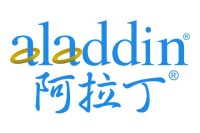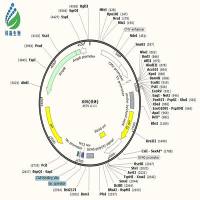The UCSC Genome Browser: What Every Molecular Biologist Should Know
互联网
- Abstract
- Table of Contents
- Figures
- Literature Cited
Abstract
Electronic data resources can enable molecular biologists to query and display many useful features that make benchwork more efficient and drive new discoveries. The UCSC Genome Browser provides a wealth of data and tools that advance one's understanding of genomic context for many species, enable detailed understanding of data, and provide the ability to interrogate regions of interest. Researchers can also supplement the standard display with their own data to query and share with others. Effective use of these resources has become crucial to biological research today, and this unit describes some practical applications of the UCSC Genome Browser. Curr. Protoc. Mol. Biol. 88:19.9.1?19.9.28. © 2009 by John Wiley & Sons, Inc.
Keywords: UCSC Genome Browser; clones; primers; custom tracks; variations; SNP; comparative genomics
Table of Contents
- Introduction
- Basic Protocol 1: Understanding Genomic Data and Features with the UCSC Genome Browser Gateway
- Support Protocol 1: Removing Unnecessary Graphics from the Image and Adding Restriction Site Information
- Support Protocol 2: Look for SNPs in a Gene of Interest
- Alternate Protocol 1: Use the UCSC Genome Browser to Find an Evolutionarily Conserved Region Between Several Fish Species and Human in the 5′ Untranslated Region of the Human HOXA7 Gene and View the Alignment
- Basic Protocol 2: Use the UCSC Genome Browser Table Browser Basics to Query the Underlying Database
- Alternate Protocol 2: Start with a List of SNPs and Use the UCSC Genome Browser to Determine the Genes in Which They Reside
- Alternate Protocol 3: Discover Functional Annotations for a List of Genes Using the Table Browser of the UCSC Genome Browser
- Basic Protocol 3: Use the UCSC Genome Browser Gene Sorter to Find Highly Expressed Genes in a Given Tissue and Obtain 200 Bases Upstream of the Transcription Start Site for Each
- Basic Protocol 4: Creating a Simple Custom Track in the UCSC Genome Browser to Display Data
- Commentary
- Literature Cited
- Figures
Materials
Figures
-

Figure 19.9.1 (A ) The UCSC Genome Browser organizes the display of genomic information with the official or reference genome sequence as the framework, positioning additional data as “annotation tracks” in the appropriate genomic location to provide context for understanding any genomic region. (B ) An underlying mySQL database stores genomic sequence data, annotation track details, and auxiliary information which can then be visualized with the graphical Genome viewer interface, or queried and downloaded using the Table Browser interface. View Image -

Figure 19.9.2 The Gateway query box provides the entry point for basic text queries of the UCSC Genome Browser and offers access to the Genome viewer. View Image -

Figure 19.9.3 Overview of a region of the UCSC Genome Browser viewer. The position of the Cps1 gene that was clicked from the results is indicated with the upper arrow (labeled “clicked”). The browser adds a highlight box around the clicked item to help you identify it on the viewer. A Mammalian Gene Collection clone is indicated with a middle arrow (labeled “MGC”). The bottom arrow (labeled “details”) indicates the bar to click for details about the track data. View Image -

Figure 19.9.4 A portion of the track controls menu area is shown. An open menu offers a variety of display visibility choices. “Hide” removes the track from view; “dense” collapses all the data into a single line; “squish” uses half‐sized graphics; “pack” efficiently positions each item (several may share a line if room permits); and “full” puts each data item on a separate line. Choices will depend on the data type and one's needs. An oval indicates a clickable hyperlink that provides details about the data contents of the track. View Image -

Figure 19.9.5 BAC clones displayed in the region of the Cps1 gene. View Image -

Figure 19.9.6 A segment of the UCSC Genome Browser viewer to zoom in is highlighted in blue. This is accomplished by dragging the mouse from one side to the other in this area. When the mouse button is released, the redrawn viewer will display the selected region. View Image -

Figure 19.9.7 A magnified portion of the UCSC Genome Browser to examine the end of the clone at higher resolutions. Increasing levels of zooming offer additional details about the items, even as far as to illustrate the cutting patterns of individual enzymes (horizontal black = specific bases in cut‐site; blue = redundant bases or N; vertical tick marks = cut location on each strand). View Image -

Figure 19.9.8 Examination of the clone of interest and corresponding SNP information may provide useful additional information about restriction sites. It should be kept in mind, however, that the sequence of the reference genome will not match all samples in the laboratory. View Image -

Figure 19.9.9 Track description information is available via hyperlinks on the browser main page or via blue and gray vertical bars on the left side of the browser graphic for that track. They may contain configuration options or filters to customize the data for the display. Here, the 28 species comparison track offers choices for which species to display. Additional species comparison sets are available, and new collections are added as new genomes become available for the analyses. View Image -

Figure 19.9.10 First exon area of the human HOXA7 gene, with comparative data for several fish indicated. Zoom in to a sufficient level and then click in the fish species region of the Conservation track to view the alignment. Clicking on the conservation area in the display yields the actual alignment data for human and the species that were selected. More details on the display characteristics can be found on the lower portion of the page. Nucleotides of translated codons are in capital letters and colored blue. View Image -

Figure 19.9.11 Overview of the Table Browser interface with steps highlighted (arrows). Many choices for data type, genomic regions, operations and output of the data are available. To quickly reset any previous choices, filters, or other aspects, click the reset link near the bottom of the form (red box). View Image -

Figure 19.9.12 A variety of output choices are available to obtain results from the Table Browser. Additionally the data can be sent directly to the Galaxy tool for further exploration. View Image -

Figure 19.9.13 (A ) The Table Browser interface offers the opportunity to specify data types for the output by selecting fields from the list of available items. (B ) Output shows samples of the selected items. View Image -

Figure 19.9.14 The Table Browser will accept lists of identifiers as appropriate for specific tables. Here, rsIDs from dbSNP as gleaned from the literature (A ) can be pasted directly into the Table Browser to limit the search (B ). View Image -

Figure 19.9.15 (A ) Using the “selected fields from primary and related tables” option, the output of the Table Browser can be configured to join data from several tables. This will include tables linked to the first query tables, which are available to add to the query lower on the selection page. (B ) Output from main table and linked tables is provided. View Image -

Figure 19.9.16 For certain tables (notably those associated with the UCSC Genes track and its main table, knownGene) several layers of linked tables (presented diagrammatically in A ) may contain information of interest. They can be joined together with successive steps to provide a table of data from the linked tables (B ). Here, the Gene Ontology (GO) data are pulled from a different table, “go”, that is available for linkage from several different assembly‐specific databases. View Image -

Figure 19.9.17 The Gene Sorter allows data in a large number of columns (fields) to be sorted using a number of different criteria. Here, data from the GNF Atlas (A ) is used to find genes expressed with a tissue pattern similar to a cardiac muscle gene, ACTC1 (B , gene list prior to filtering; C , after filtering for high expression). View Image -

Figure 19.9.18 The “sequence” output option to the Gene Sorter provides the option to retrieve sequences of several types, including protein, mRNA and genomic DNA. Here the promoter sequence of 200 bases upstream of the transcription start site has been selected (A ) and output for all genes in the list is displayed (B ). View Image -

Figure 19.9.19 Users may add data of their own to the Genome Browser via the Custom Tracks feature. (A ) Access the Custom Tracks feature by selecting the button on the Gateway page. This button is also available on the main browser graphic display page and on the Table Browser interface. (B ) Data may be uploaded by a variety of methods, including finding a file on a local computer (Browse…), pasting in a URL for a Web‐accessible file, or pasting in the data directly (i.e., paste URLs or data). Several different file formats are accepted (top). (C ) All custom tracks that have been uploaded are available under the “manage custom tracks”, button on the main browser page (replaces “add custom tracks” when custom tracks have been added). View Image -

Figure 19.9.20 (A ) Custom tracks are available for display in the main browser graphic in the same way as resident tracks and may be controlled via pull‐down menus in the same way (red box). (B) Custom Tracks are also available in the Table Browser (red box) and can be queried in the same fashion as resident tracks. View Image
Videos
Literature Cited
| Literature Cited | |
| Di Bernardo, M.C., Crowther‐Swanepoel, D., Broderick, P., Webb, E., Sellick, G., Wild, R., Sullivan, K., Vijayakrishnan, J., Wang, Y., Pittman, A.M., Sunter, N.J., Hall, A.G., Dyer, M.J., Matutes, E., Dearden, C., Mainou‐Fowler, T., Jackson, G.H., Summerfield, G., Harris, R.J., Pettitt, A.R., Hillmen, P., Allsup, D.J., Bailey, J.R., Pratt, G., Pepper, C., Fegan, C., Allan, J.M., Catovsky, D., and Houlston, R.S. 2008. A genome‐wide association study identifies six susceptibility loci for chronic lymphocytic leukemia. Nat. Genet. 40:1204‐1210. | |
| Kuhn, R.M., Karolchik, D., Zweig, A.S., Wang, T., Smith, K.E., Rosenbloom, K.R., Rhead, B., Raney, B.J., Pohl, A., Pheasant, M., Meyer, L., Hsu, F., Hinrichs, A.S., Harte, R.A., Giardine, B., Fujita, P., Diekhans, M., Dreszer, T., Clawson, H., Barber, G.P., Haussler, D., and Kent, W.J. 2009. The UCSC Genome Browser Database: Update 2009. Nucleic Acids Res. 37:D755‐D761. | |
| The ENCODE Project Consortium. 2007. Identification and analysis of functional elements in 1% of the human genome by the ENCODE pilot project. Nature. 447:799‐816. | |
| Strausberg, R.L., Feingold, E.A., Klausner, R.D., and Collins, F.S. 1999. The mammalian gene collection. Science 286:455‐457. |